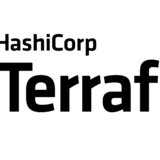状況
Github Actionを使用する際に、別のリポジトリで用意しているインフラ設定(Terraform)を流用したかったので、その際の対応方法のメモ。
workflow.yml
以下のci/cdは、mainブランチへのマージ時に、アプリケーションのdocker imageをbulidし、ECSで稼働させます。
ハイライト部分がインフラ設定のリポジトリをチェックアウトする部分です。
name: update ECS
# mainへのpushをトリガーとする
on:
push:
branches:
- main
permissions:
id-token: write
contents: read
env:
ENV: stg
jobs:
build-deploy:
name: build image and update ECS
runs-on: ubuntu-latest
steps:
- name: Checkout
uses: actions/checkout@v2
- name: login aws oicd
uses: aws-actions/configure-aws-credentials@v1
with:
role-to-assume: arn:aws:iam::${{ secrets.AWS_ACCOUNT_ID }}:role/github-actions-oidc
aws-region: ap-northeast-1
- name: Login to Amazon ECR
id: login-ecr
uses: aws-actions/amazon-ecr-login@v1
# アプリケーションリポジトリでECSで稼働させるdocke imageをbuildし、ECRにpushする。
- name: push image to Amazon ECR
id: build-image
env:
ECR_REGISTRY: ${{ steps.login-ecr.outputs.registry }}
IMAGE_TAG: ${{ github.sha }}
run: |
ECR_REPOSITORY=my-repo-${{ env.ENV }}
docker build . -t $ECR_REGISTRY/$ECR_REPOSITORY:$IMAGE_TAG -f docker/rails/Dockerfile
IMAGE_URL=$ECR_REGISTRY/$ECR_REPOSITORY:$IMAGE_TAG
docker push $IMAGE_URL
echo "::set-output name=image::$IMAGE_URL"
# インフラ設定を持つリポジトリをチェックアウト
- name: checkout
uses: actions/checkout@v2
with:
repository: my-org/my-infra-repo
ref: main # checkout対象のブランチの指定
path: infra # checkoutしたリポジトリを配置するディレクトリを指定
# インフラのリポジトリがprivateの場合は、pull権限を持つtokenを与える必要があります。
token: ${{ secrets.GET_PRIVATE_REPOS }}
# Terraform環境を用意するためのtemplate
- name: terraform setup
uses: hashicorp/setup-terraform@v1
with:
terraform_version: 0.14.5
# terraform outputの実行のために必要な設定
# https://blog.nillsf.com/index.php/2020/08/25/how-to-use-terraform-output-in-a-github-action/
terraform_wrapper: false
# ECSのterraform applyに必要なvariablesを用意する
- name: fetch outputs of ALB
id: alb-output
working-directory: infra/modules/alb
run: |
terraform init
ALB_TARGET_GROUP_ARN=`terraform output -raw alb_target_group_arn`
echo "::set-output name=alb_target_group_arn::$ALB_TARGET_GROUP_ARN"
# 今回はTerraformを使うのですが、backend.tfはインフラのリポジトリにも用意してないので、作成します。
- name: set remote state of ECS
working-directory: infra/modules/ecs
run: |
cat > backend.tf << EOF
terraform {
backend "s3" {
bucket = "my-repo-${{ env.ENV }}-tfstate"
key = "ecs.tfstate"
region = "ap-northeast-1"
encrypt = true
}
}
EOF
# Terraform initを実行するstep
- name: terraform init ECS
run: terraform init
# 処理を実行させるディレクトリを指定します
working-directory: infra/modules/ecs
# Terraform applyを実行するstep
- name: terraform apply ECS
id: terraform-apply
env:
IMAGE_URL: ${{ steps.build-image.outputs.image }}
ALB_TARGET_GROUP: ${{ steps.alb-output.outputs.alb_target_group_arn }}
working-directory: infra/modules/ecs
run: |
terraform apply -auto-approve -no-color \
-var="service=my-repo" \
-var="environment=${{ env.ENV }}" \
-var="image=$IMAGE_URL" \
-var="alb_target_group_arn=$ALB_TARGET_GROUP" \
-var="aws_iam_role_ecs_task_role_arn=arn:aws:iam::${{ secrets.AWS_ACCOUNT_ID }}:role/my-repo-stg-task-role" \
-var="aws_iam_role_ecs_task_execution_role_arn=arn:aws:iam::${{ secrets.AWS_ACCOUNT_ID }}:role/my-repo-stg-task-execution-role" \
-var="ecs_task_count=2"
参考: https://zenn.dev/jerome/articles/cc07ad73e017ad